![]()
![]()
![]()
Use LEFT and RIGHT arrow keys to navigate between flashcards;
Use UP and DOWN arrow keys to flip the card;
H to show hint;
A reads text to speech;
41 Cards in this Set
- Front
- Back
|
What is Kodak Preps? |
an industry leading imposition software that can be used as a standalone application, or part of an advanced workflow |
|
|
How many Preps licenses does GCM have in total? |
60
|
|
|
What type of Preps license does GCM have? |
a "floating" license for its integration with Prinergy |
|
|
What does Agfa Apogee use as its imposition engine? |
Preps
|
|
|
What does Prinergy Connect and Evo use as their imposition engine? |
Preps |
|
|
Preps can do ____________, ______________ and _________________ jobs. |
book signatures, flatwork and ganged jobs |
|
|
Define Preps Template |
- Templates contain collections of generic, reusable signatures for imposing Preps jobs - When you select and apply a signature from a template to a job, Preps flows the job's pages through the sigs framework to produce imposed output - you can create, store and reuse templates - Templates define important things like marks, sheet size, impositions and binding styles
|
|
|
Define Preps Signature |
- A press sheet with an imposition style, folding pattern and imposition set up - Sigs are added to Preps jobs for creating your imposition file - Multiple sigs can be contained with a preps template |
|
|
Define Preps Imposition |
- An imposition "container" is added to each Preps signature that holds your instructions about how and where the pages are to be placed on the press sheet - Impositions define the # of pages in the signature, the final page size, and the head orientation of the pages - Also define the placement and offset of pages, as well as gutters and centre mark info |
|
|
Define Preps Job |
- A file that is staging ground for the final imposition it make contain content files (PDFs, blank placeholders), and imposed signatures - This can be the entire product, or even more than 1 product Can be a collection of multiple templates |
|
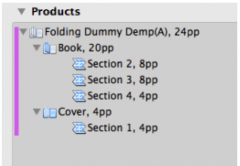
Preps Interface: Products |
- Products > Parts > Sections - Shows parts of the product (usually talking about a book) - can have more than 1 part |
|
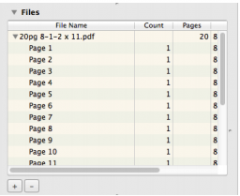
Preps Interface: Files |
- Content PDFs - as a standalone or as a placeholder - Would be used as a workflow option - You can drag and drop individual pages from PDF into imposition |
|
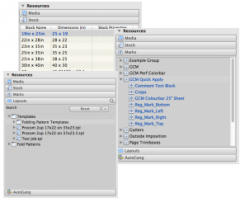
Preps Interface: Resources (Media, Stock, Marks, Layouts, Autogang) |
Resources: Everything that you need to build a press sheet Media: Output Media Stock: actual press sheet (size, weight, thickness) Marks: sets up "smart marks" Layouts Autogang |
|
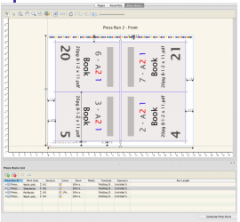
Preps Interface: Press Runs |
Top Section: Press sheet Press Runs List: all of our press runs |
|
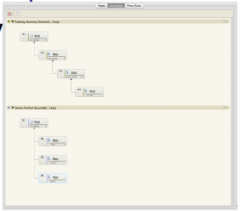
Preps Interface: Assembly |
- How all the signatures get assembled - Insert Signatures > Gather |
|
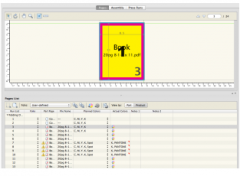
Preps Interface: Pages |
Page List: spots available within the imposition that you have |
|
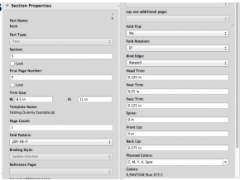
Preps Interface: Properties |
- Changes based on what you have selected - all the information you need for the job |
|
|
What is Front Lip also called? |
Low folio |
|
|
What is Back Lip also called? |
High Folio |
|
|
What are the important things to consider when creating digital imposition? |
- getting the pages in the right order - enough trim for multiple passes - double bleeds (sometimes) - trim & fold marks - gutters and spacing - paper gripper, colour bar and lip allowances - press marks |
|
|
In Preps, there are marks that can be added to the imposition outside the trim area called _____________. |
Smart Marks |
|
|
What are examples of Smart Marks? |
- Dupmarks - Text Marks - Line Marks - Registration Marks - Collation Marks - Crop Marks - Fold Marks |
|
|
What are the purpose of Crop Marks? |

- Marks that show where to cut - Outside of the press sheet - Can tell Preps not to put marks when they will interfere
|
|
|
What is the purpose of a QC Bar? |

- Quality Control Bar - Helps you with more than just colour.. - tells you solid CMYK - Overprints - tints of each colour (calc dot gain) - Slurr target - Usually at tail edge of press sheet
|
|
|
What is the purpose of a Registration Mark? |

to verify press registration between units |
|
|
What is the purpose of the side guide/bounce mark? |

- Indicates positioning of the side guide on press - printed right on the edge of the press sheet - sheet can bounce around, side to side, up & down if the sheet moves a little the guide will move
|
|
|
What is the purpose of the Plate Control Strip? |

- to verify calibration and output of the plate prior to printing - goes on the plate - different tint values to check for consistency
|
|
|
What is the purpose of Text Marks? |
- Used to convey information about the job - can be static or variable |
|
|
What is static text? |
static text is input at the same time the electronic imposition is created and does not change |
|
|
What is variable text? |
- Variable text used predefined variables to represent certain text that will be extracted from the job at the time of output - Variable text reduces errors because even if the job info changes, the text mark will stay current EX. $Colour, $Sig, $Side |
|
|
Outputting from Preps |
- Up to this point there is no difference on how Preps is set up with regards to using it as a standalone product or as a part of a "workflow" - the biggest difference between the 2 ways is: a) Standalone tool, the output is to a device, or to a PostScript of PDF File b) As part of a workflow, the output is JDF, or Adobe Job Ticket |
|
|
Printing to a device, PostScript, or PDF file will create a final file of the imposed pages that can be processed by a ___________ or ____________. |
RIP, device |
|
|
For Prinergy we need to create a _____________________________ (4) to use with the RIP |
Unpopulated Adobe Job Ticket |
|
|
What does a populated Adobe Job ticket have that an unpopulated one doesnt? |
has pages assigned, while an unpopulated AJT doesnt have any files or pages assigned to the imposition |
|
|
What two files do you need to keep together and not change their file name when you output to an AJT? |
.pjtf and .ps files |
|
|
When was Kodak Prinergy originally developed? |
1999 |
|
|
Who originally developed Prinergy? |
Partnership between Creo and Heidelberg |
|
|
What is Prinergy Connect? |
- a PDF native workflow - it is a server based solution, accessed through client software |
|
|
Prinergy centralizes and integrates processes for: |
- PDF Production - Resources for fonts and images - Normalize - Preflight - Colour management & spot colours - Trapping - Optimize - Imposition - Job Proofing - Final Output through a RIP - Job storage, archive |
|
|
What are some comparable products in the marketplace to Prinergy? |
- Dalim's Twist - Agfa's Apogee - Heidelberg's Printect Printready - Fuji's Rampage - Esko Artworks Systems |
|
|
Kodak Virtual Proof |
- Virtual softproof of a Prinergy Job - Separated files - Imposed press sheet - RIPped dot proof |

